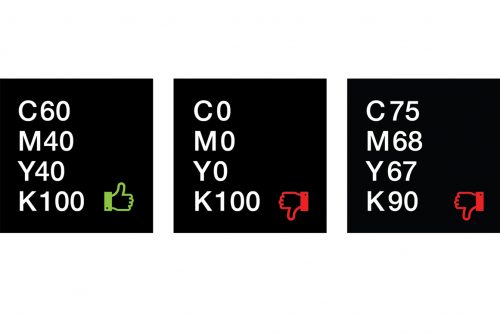Serif’s Affinity Designer has been increasing in popularity over the last couple of years. The main appeal is that the program is a viable alternative to Adobe Photoshop and Adobe Illustrator. One significant advantage that Affinity Designer has over Photoshop is that you can export vector files for sharp images.
Affinity Designer’s fixed price means that anyone wanting to create designs for print will be able to do so without having to pay a monthly subscription.