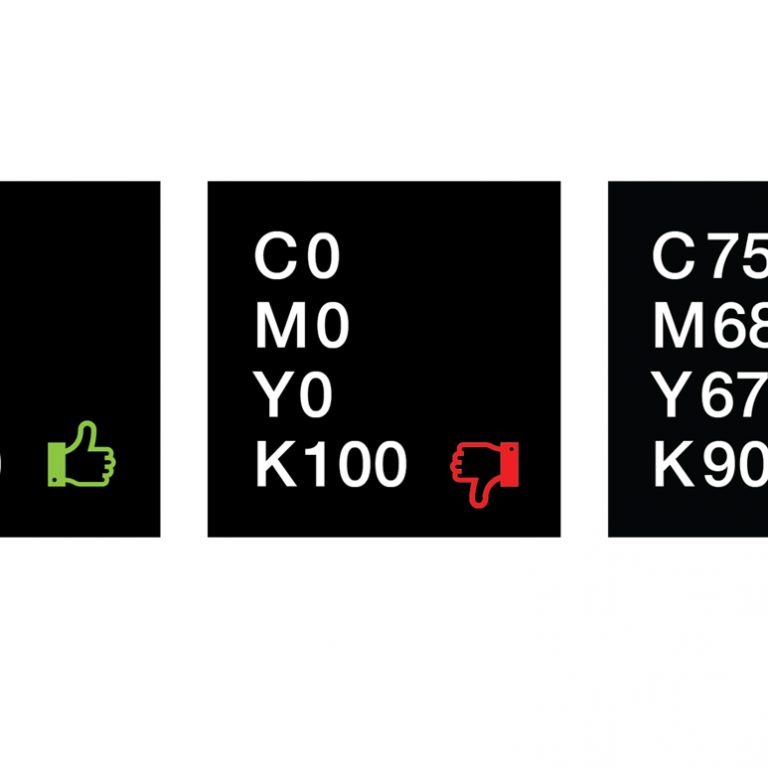possible. So it’s important to have an understanding of each mailing option available to you. We have broken down the four ways to mail with Primoprint and outlined the difference between each and when each of these methods will work best for you.
Top 5 Reasons Your Print Files May Be “Unacceptable”
We know how frustrating it is when you have a print job that gives errors or emails telling you to fix something before the print order can proceed. At Primoprint, we want you to have the best possible experience with us, so we try to be as thorough with our file review as possible. To help avoid some extra headaches, we’ve compiled a list of the most common file concerns.
How to Set Up Mask Files for Printing
Products including special features like Spot UV, Raised Spot UV, Stamped Foil, Inline Foil, or White Ink all require for the feature layer to be set up as a mask file. When placing…
What is CMYK Rich Black Build?
Printing a true or rich black can be tricky, so we’re breaking down CMYK color configurations for our suggested rich black CMYK build and explaining why some of the frequently used black builds are not recommended.
4 Easy Tips For Your Business Card Design That Will Make You Stands Out
Many people undervalue the idea of having a premium business card when they’re trying to advance their professional careers or make sales. It is essential to have a business card…
DIY: How to Create Print-Ready Files in Adobe Illustrator
Adobe Illustrator may be one of the best options for creating print-ready files. In this article, we’ll take a look at how to utilize Illustrator’s set of tools and create print-ready files with ease.